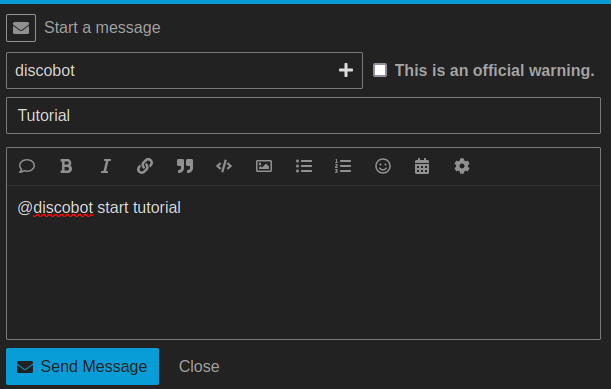This forum is running on the open source Discourse forum software which provides two interactive tutorials given by @discobot .
You can invoke the tutorials with these commands:
@discobot start tutorial
@discobot start advanced tutorial
You will receive a message from discobot.
Tutorial Contents
The basic tutorial (~5 minutes) provides users with links to more information about trust levels, badges, forum staff, and community guidelines, and covers forum features such as bookmarks and keyword searches; user mentions (@-ing people); using formatted text, emojis, links, images, and quotes in posts; and how to flag an inappropriate post. The advanced tutorial (~10 minutes) covers editing, deleting, and undeleting posts; referencing categories and tags; user settings like how to watch topics or categories; how to embed polls into your posts; and how to use the “hide text” function.
Instructions for Messaging Discobot
How to send a message to @discobot: To navigate to your message inbox, click on your profile picture in the upper right corner, and then click twice on the envelope icon. To start talking to @discobot, choose “New Message”, fill out the fields as below, and click “Message”.